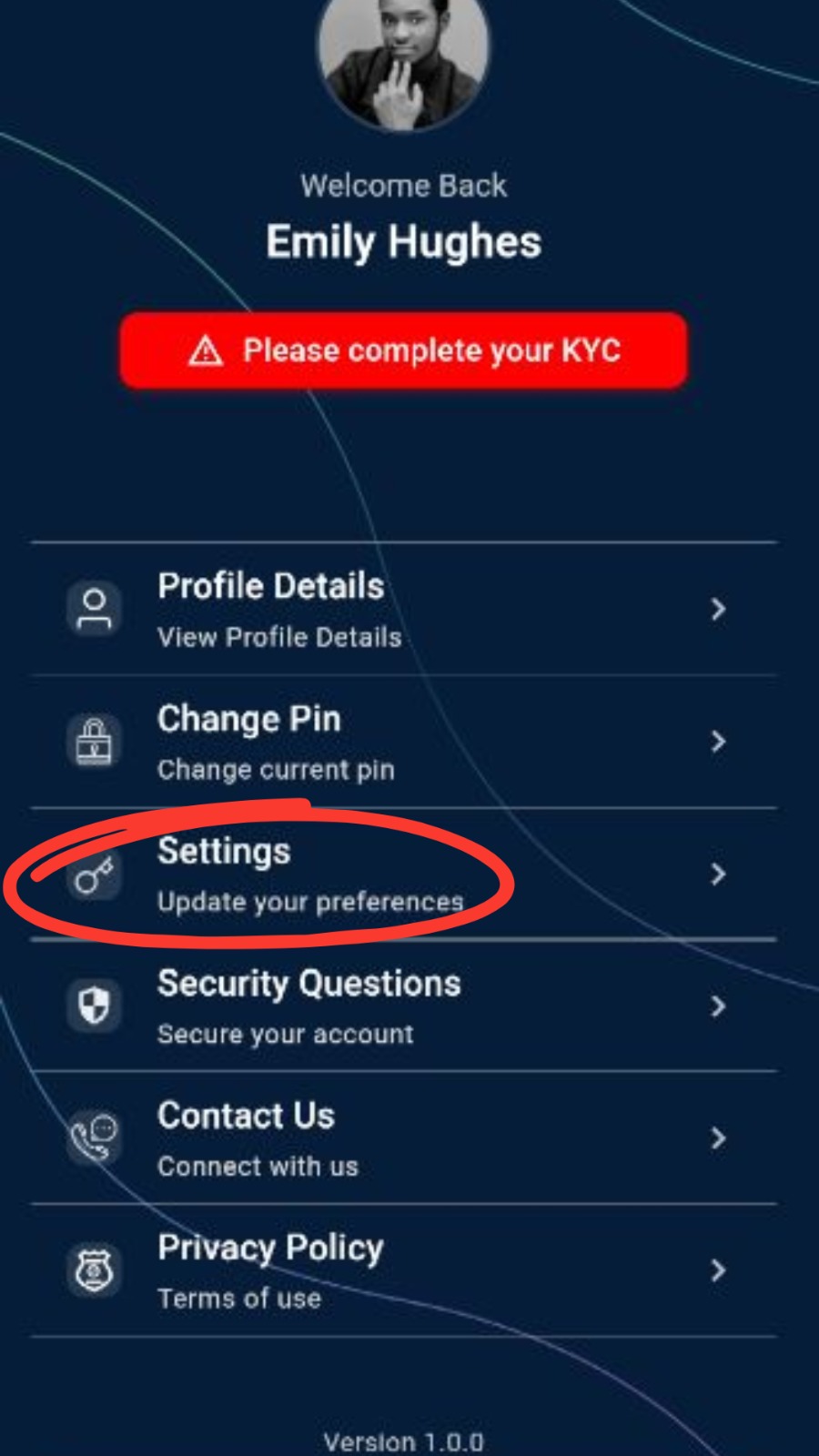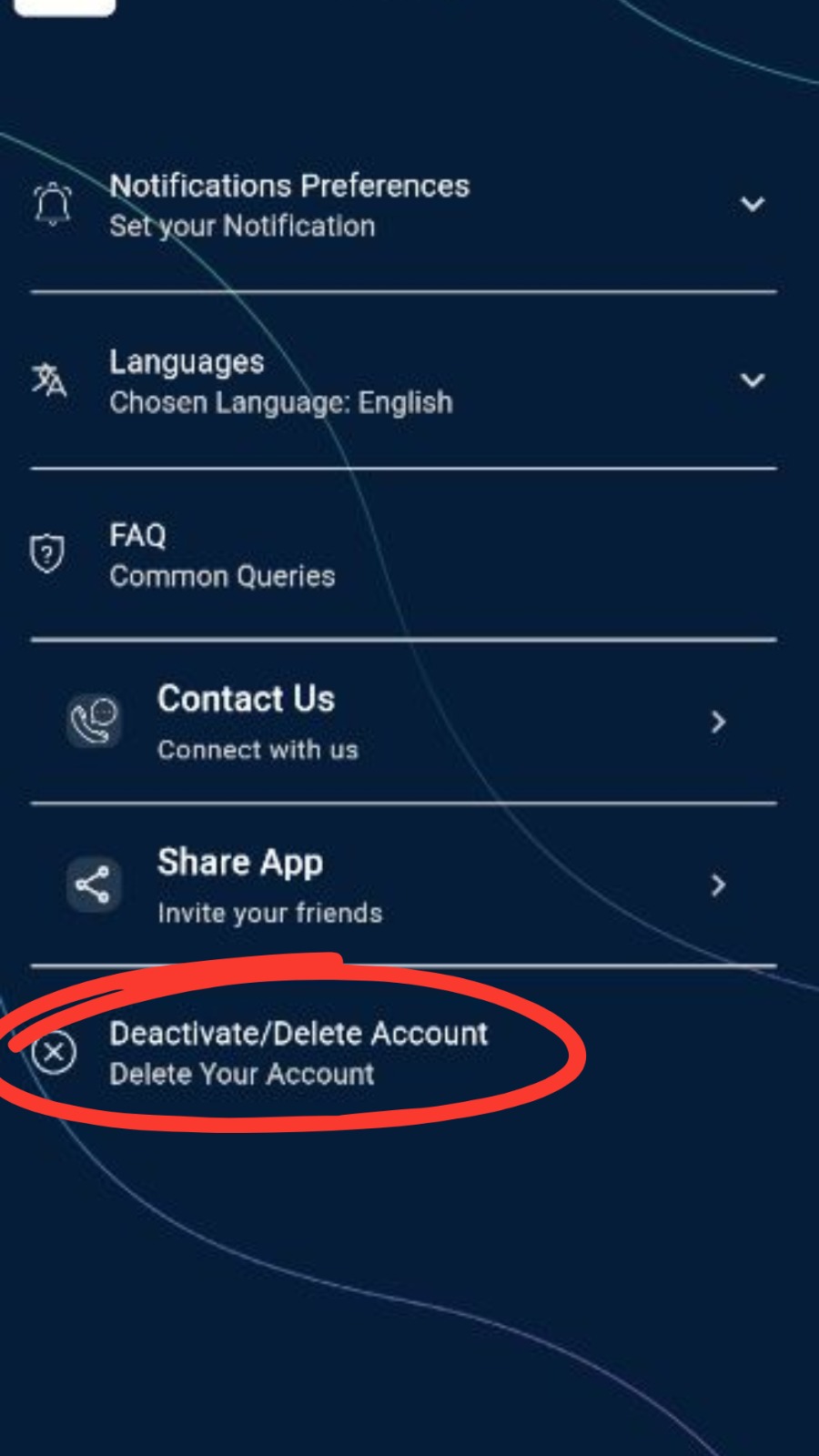Data Deletion Instructions – FinPayTech
App: FinPayTech
At FinPayTech, your privacy and control over your data are a priority. If you wish to delete your account and associated data, you can easily do so using the “Delete Account” button in the app.
How to Delete Your FinPayTech Account
You can delete your FinPayTech account at any time directly from the mobile app. Deleting your account is a permanent action and cannot be reversed.
Steps to Delete Your Account:
- Open the FinPayTech app on your mobile device.
- Go to the Profile menu
- Go to Settings.
- Select Delete Account
- Follow the prompts to confirm account deletion.
Once confirmed, your account will be marked for deletion and the process will begin immediately.
What Data May Be Retained Temporarily
For security, legal, and regulatory compliance, we may retain certain data for a limited time, even after account deletion.
Data Retained:
- Transaction logs and payment records (for up to 180 days)
- Compliance and fraud-prevention data, including KYC logs
- Tax and financial records, as required by law
These are stored securely and automatically purged after the applicable retention period.
Your Privacy Matters
FinPayTech does not sell your data. We are committed to user privacy, data protection, and full transparency in how your information is handled. You can view our full Privacy Policy for more information.
Need Help?
If you face any issues with account deletion or have questions about your data, please contact our support team:
Email: support@finpaytech.co